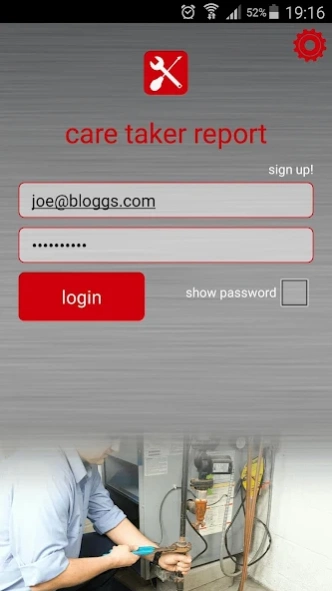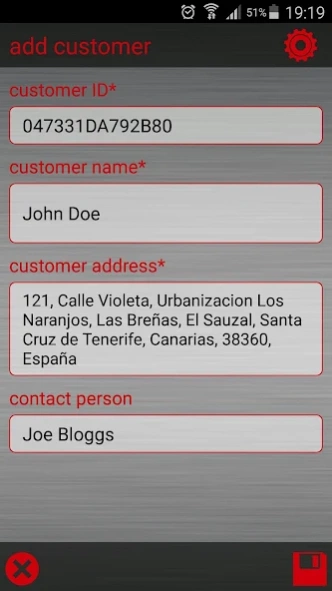Caretaker Report 2.5.17.57
Free Version
Publisher Description
Caretaker Report - Seamless reporting of tasks executed by caretakers
This ginstr app allows seamless reporting of tasks executed by caretakers
The identification of each facility is done by reading an NFC tag, which is mounted to each facility.
This ensures that the caretaker is in fact present at the facility while reporting some executed tasks.
The tasks to be executed are segregated into groups. This allows for ex. to separate tasks related to electrical components from gardening tasks.
The app also allows reporting all used consumables, planning tasks for next visit in the same facility and recording signatures of the caretakers of the facility managers for confirming the reported work done.
The data recording is done via Smartphone or tablet. The recorded data is transmitted almost in real-time to the office web software ginstr web, which allows further processing, examination or exporting the data to some third party software like bookkeeping or dispatching software.
Features:
▶ Reading of NFC tags for identification of each facility
▶ Confirmation of the tasks completed as expected by customer or employee signature
▶ Entering of comments for each task completed
▶ Recording of all used consumables
▶ Automatic recording of the GPS coordinate and Address while adding a new facility
▶ Automatic recording of date and time for each report
▶ Automatic recording of the user who entered a report
Advantages:
▶ Each rendered service is recorded fast and seamless - no task is executed anymore without reporting
▶ ginstr web allows analysing the reports
▶ Sorting of the reports by customer
▶ Sorting of the reports by caretaker
▶ Sorting of the reports by date and time
▶ Filtering of not yet executed tasks per customer or facility
This app is offered to you at no cost; however, in order to use the app you must purchase a ginstr subscription.
About Caretaker Report
Caretaker Report is a free app for Android published in the PIMS & Calendars list of apps, part of Business.
The company that develops Caretaker Report is ginstr GmbH. The latest version released by its developer is 2.5.17.57.
To install Caretaker Report on your Android device, just click the green Continue To App button above to start the installation process. The app is listed on our website since 2023-09-26 and was downloaded 6 times. We have already checked if the download link is safe, however for your own protection we recommend that you scan the downloaded app with your antivirus. Your antivirus may detect the Caretaker Report as malware as malware if the download link to com.ginstr.caretakerReport is broken.
How to install Caretaker Report on your Android device:
- Click on the Continue To App button on our website. This will redirect you to Google Play.
- Once the Caretaker Report is shown in the Google Play listing of your Android device, you can start its download and installation. Tap on the Install button located below the search bar and to the right of the app icon.
- A pop-up window with the permissions required by Caretaker Report will be shown. Click on Accept to continue the process.
- Caretaker Report will be downloaded onto your device, displaying a progress. Once the download completes, the installation will start and you'll get a notification after the installation is finished.